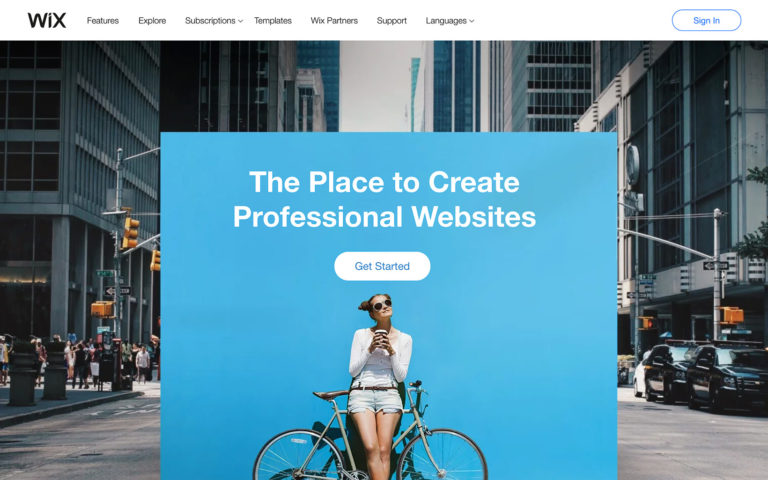1. Put Your Video Tags with Good Keywords
The more keywords you stuff into your videos, the more opportunities it creates for people to find your video.
Make sure title contains good keywords to reach the right audiences
2. Transcribe Your Videos and Post the Entire Transcript into Your Video Description
Websites do not currently have the ability to accurately fetch keywords from spoken audio in videos, so for now, written keywords are still a significant factor in video rankings.
If you have a great presentation on video, transcribe your words using a service like speechpad.com to instantly get lots of SEO juice to boost that video’s ranks.
Paste the transcription INTO your video Desc field. Not only do you now make your video easier for people to consume, you’ll see an eventual rankings boost.
3. Reply to a Popular Video
YouTube allows you to post a video reply to certain videos, which means that on any video you publish, someone can leave a “video comment” that references your video, and this “video comment” will show up below your YouTube video.
Did you know you can use this in the reverse way also?
You can find a popular video with millions of views and post your video as a reply. Now millions of people will see your video, just because you posted your video as a reply to it.
However, keep in mind that you can only do this once, so choose wisely.
If you video is on an iPhone app. Find a popular iPhone related video like this and post your video as a reply.
4. Insert Keywords into Your Video Titles
YouTube is the #2 search engine in the world, behind Google.
This means the lion’s share of how people find your videos is through keywords.
And what has one of the biggest weights on video placement for popular keywords?
The keywords in your title!
So insert keywords into your video title when they are relevant. (But of course, don’t spam)
For example, if you have a video about how to fix laptop keyboards, instead of a title like:
“Broken Keys”
Choose a richly descriptive title that helps people instantly understand what the video is about, perhaps with a title such as:
“How To Repair/Fix Your Broken Laptop Keyboard – MacBook Pro, MacBook Air, or PC”
5. Direct lots of links to your video
Most people think of external SEO as a way to boost rankings for pages on their own domain, but it also plays a huge role in page ranks for YouTube videos.
When you have lots of authority websites directing links to your YouTube videos, they rank higher for their keywords, which boosts visits to your website. From your website, people see more of your videos, which boosts the rankings of THOSE videos.
Soon, you have a network of popular videos feeding massive traffic into each other and growing every day.
To save time doing external SEO for your YouTube videos, you can use a service like AudienceBloom.com.
But here’s another trick. If you embed your own video on your blog, just below the video, add a link back to the video on YouTube. Make the link say something like “Click here to watch this video on peanuts on YouTube.
Boom! you just served up some serious SEO juice to your video. Most videos on YouTube dont get a single link to them outside YouTube itself. So a simple trick like this will already put your video WAY above the competition.
6. Insert Videos at the End of Your Video
You’ve worked hard to get the most number of people possible to watch your YouTube video.
Here is a golden opportunity: show your other related videos at the end of the video!
This is the moment when your viewers are most engaged in your content.
If you linked to 2 other videos of yours on every video you make, you end up with a huge network of inter-linking videos that boost their rankings and traffic.
It is best to actually insert the video footage of other videos at the end of the video. Here is an example:
Do you see the recurring theme in these 6 simple tweaks?
These tweaks are simple and fast, but more importantly they are duplicatable.
This means that you can use this on any YouTube video you have to boost their views, likes, subscribers, and comments.
And because you’ll also be linking to other videos that also use these tweaks, you end up building an ever-growing empire of YouTube videos that dominate the keywords you want to rank for, and getting tons of interested leads and visitors to your website day after day.
Use these 6 tweaks on your videos now and see how they affect your YouTube ranks.
Have you noticed a jump in your YouTube view counts after using these? Let us know in the comments below!
7. Share Videos On Quora, Reddit and Forums