Best Online Web Design Software
If you’re a small or medium business or an individual starting an eCommerce website or a hobby blog, the following best website builders are highly recommended because they are user-friendly, hassle-free, and easy to set up:
1. Wix (Free & Paid)
With over 150 million users in 190 countries, Wix is one of the most popular tools for web designers both for desktop and mobile devices. Whatever level of technical or programming skill you have, its template editor is user-friendly and lets you build your site without having to learn how to code.
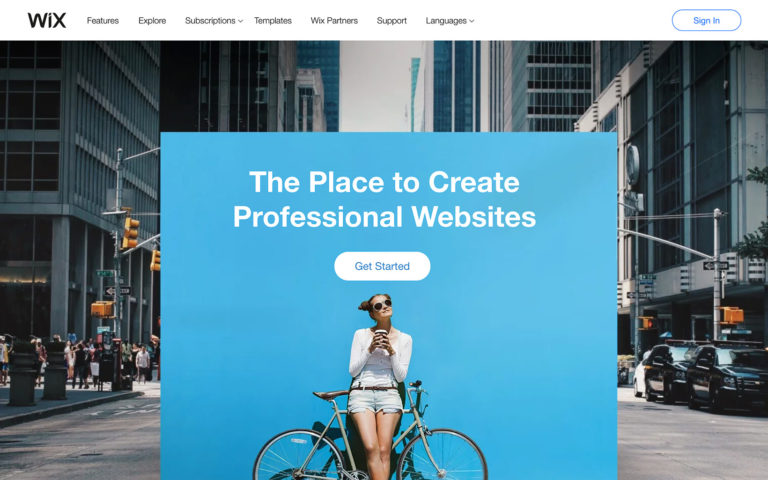
With over 150 million users in 190 countries, Wix is one of the most popular tools for web designers both for desktop and mobile devices. Whatever level of technical or programming skill you have, its template editor is user-friendly and lets you build your site without having to learn how to code.
Pros of Using Wix
- A wide selection of pre-built designs. Whatever industry you’re in, you can choose a tailor-made theme for your site from over 600 designer-made Wix templates.
- Add animations easily. It’s one of the few web design builders that will enable you to animate text and other elements instantly.
- Access to a smart assistant. Artificial Design Intelligence (ADI) acts as your assistant to help you create your own website and web pages. For instance, it’ll automatically choose a perfect design for your target audience and connect your social media accounts.
Cons of Using Wix
- Impossible to switch template. Once your website is up and running, you’re not allowed to switch to another theme. This makes it more difficult to revamp your site’s design. You need to do this manually or start again from scratch.
- Significantly pricier than other web design tools. Wix pricing plans all remain more expensive than those of more popular competitors, such as Weebly and Squarespace.
Who Should Use Wix?
- It’s ideal for smaller-scale websites with no more than 30 pages.
- Wix is perfect for artists, photographers, and musicians who want to showcase their portfolios.
How Much is Wix?
Wix is available for free, but this has Wix ads and you will have to buy your own domain. If you want to have access to the professional features, the cheapest ad-free plan starts at $11/month.
2. WordPress (Free & Paid)
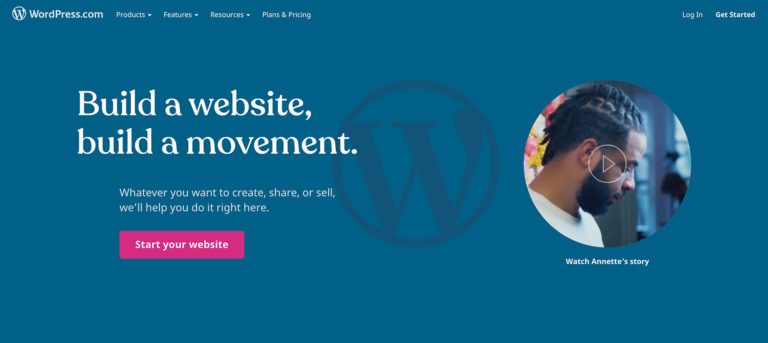
WordPress is one of the leaders in the content management system industry, used by 33.6% of the top 10 million websites as of April 2019. It’s also one of the most well-known pieces of free web open-source software that allows you to launch any kind of website.
Pros of Using WordPress
- Complete control of your site. You own and control all your data — your website, your content, your data.
- Access to thousands of ready-made templates. With various free/premium WordPress themes to choose from, it’s now super-easy to customize your website.
- Access to 55k+ plugins. WordPress curates a huge collection of add-ons and plugins to extend your website for almost anything you need as your business grows.
- Easy third-party integrations. Because WordPress is a household brand, you can integrate almost all popular third-party tools, such as email marketing platforms, SEO (search engine optimization) tools, payment gateways, etc.
Cons of Using WordPress
- Responsible for managing essential site features. Because you’re in control of your site, you’re also responsible for managing your site’s security, creating backups and updates, and purchasing web-hosting services.
- No built-in drag and drop website builder. One disadvantage of using WordPress is that it doesn’t come with a built-in drag and drop interface. However, you can simply add any drag and drop extensions that will allow you to simply drag and drop items.
Who Should Use WordPress?
- It’s great for beginners who want to build a website and control the cost along the way.
- If you want to make money online, WordPress is highly recommended for online stores.
How Much is WordPress?
You can create a WordPress site for free but it will have limited functionality. Premium pricing starts at $96 a year ($8 a month, billed yearly).
3. Weebly (Free & Paid Version)
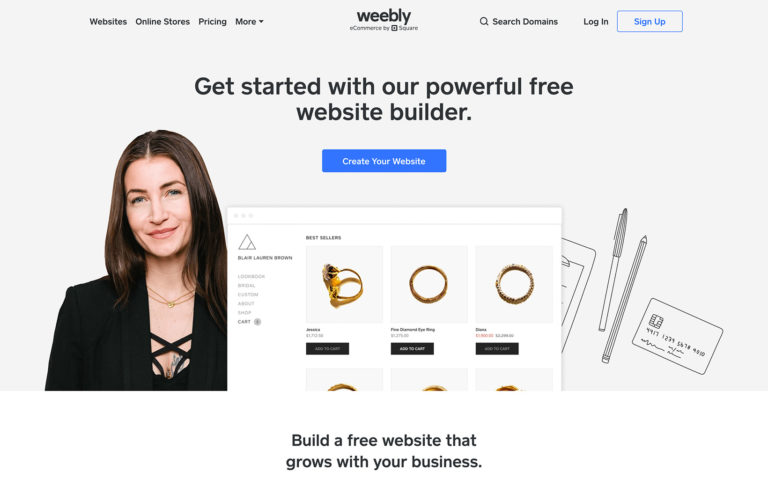
Now in its 12th year, Weebly has powered more than 50 million sites globally. This web design software is popular with online businesses and existing physical stores that want to build an online presence. It’s a fully hosted platform, which means both web hosting services and a domain name are already supported by Weebly.
Pros of Using Weebly
- Highly customizable and responsive templates. The themes are stylish and mobile-responsive. Weebly also allows you to switch themes.
- Helpful SEO guides. Weebly prioritizes SEO (search engine optimization) and has extensive help and support center. You can get practical tips and advice on coding, keyword optimization, and improving your site’s ranking.
Cons of Using Weebly
- No ADI option. Artificial Design Intelligence (ADI) is currently not available in Weebly. This feature uses information to automatically build a site for you, which saves you time. However, with Weebly, you need to create your own website manually.
- Limited drag and drop interface. Although it comes with drag and drop customization, it’s far from perfect. Unless you have advanced coding skills, it might be hard to customize your site with ease.
- No personal restore option. If your site goes down, you can’t restore it on your own. You always have to contact Weebly’s support team if this occurs.
Who Should Use Weebly?
- It’s great for people who are skilled in HTML or CSS. Weebly has a built-in code editor that allows you to personalize your site more extensively.
- Weebly is an ideal tool if you want to learn HTML. But remember that the learning curve will be steep.
How Much is Weebly?
You can build a website for free. But if you want to create a professional website, the pro plan starts at $12 per month.
4. Squarespace (Paid)
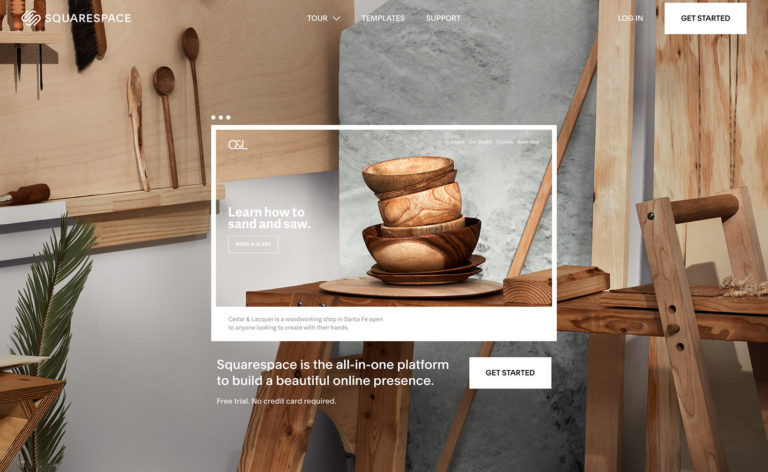
With 15 years of industry experience, Squarespace is one of the best website builders and is geared toward a more classy and visually appealing tone. It’s aimed at helping creatives to showcase their artistry. Even without any coding knowledge, you can set up beautiful websites using Squarespace.
Pros of Using Squarespace
- It allows mobile editing. Using Squarespace’s app, you can even make changes to your website from your phone. The app allows you to publish blog posts, add announcements, etc.
- Offline changes can be synced. If you lose your internet connection unexpectedly, your unfinished work can still be synced once you get back online.
- Switch website templates at any point. Even if you have a live site, you can still switch to a new theme for your new website.
- What You See Is What You Get (WYSIWYG) editor. Whatever you do, Squarespace will show you how your site appears on screen once you publish it.
Cons of Using Squarespace
- Not a pure drag and drop website builder. While you can fully customize your website using Squarespace, even with no coding skills, unlike other tools with drag and drop features, it takes a little longer to get to grips with it. But once you’re familiar, things will get easier.
- No app store. It doesn’t carry an app store for third-party widgets, so you’ll rely more on its in-built features.
Who Should Use Squarespace?
- It’s ideal for photographers, artists, or anyone who wants to show off their designs and creatives visually.
How Much is Squarespace?
Depending on your business needs and goals, you can choose from its four price plans ranging from $12 to $40 per month (billed yearly).
5. Webflow (Free & Paid)
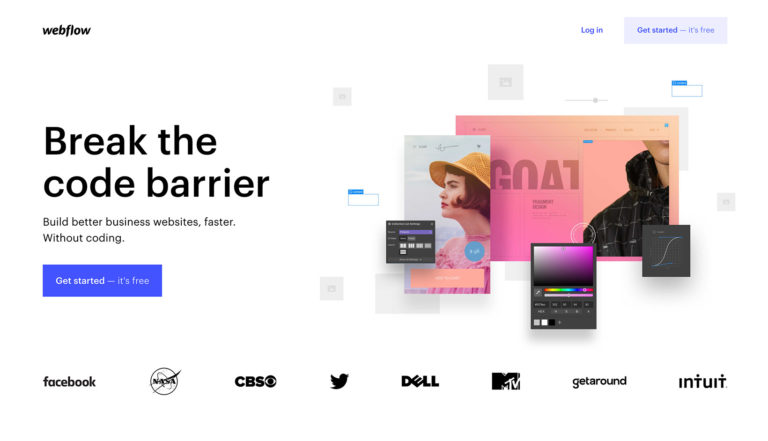
A full-featured website builder Webflow is branded as a superior alternative to WordPress. If you want to build your website on your own but have no technical knowledge, Webflow would be perfect for you.
While it’s relatively new on the scene, it’s already incorporated the most basic and crucial aspects of web development entirely within the application. This means you’ve got everything you need just by using this powerful piece of web design software.
Pros of Using Webflow
- Get the power of code without even writing it. Using a visual interface, you can take control of HTML5, CSS3, and JavaScript. There’s no need to write a line of code. Just do your customizations with its visual designer.
- Get trigger-based interactions with JavaScript knowledge. Parallax scrolling, multi-step animations, and micro-interactions are just some of the cool things you can create with Webflow.
- A full content management system (CMS). You have the flexibility to manage and build content as you please without the restrictions of using website templates, content structures, or complicated coding languages.
- Advanced SEO. Webflow allows you to add or edit metadata, create image alt text, and target relevant keywords. But it takes you a little further by letting you automatically generate sitemaps and customize 301 redirects.
- Almost all the website templates are responsive. You can build a responsive website for mobile devices with Webflow’s over 100 business, portfolio, and blog templates.
Cons of Using Webflow
- Comparatively higher cost. Webflow has impressive functionalities and features, but it’s not cheap. Its costs are relatively higher than other website design software in the market today.
- No live chat or phone support. For any customer support, you will need to get in touch via email because Webflow currently doesn’t have any real-time chat or phone service. However, Webflow’s response team is available on work hours.
Who Should Use Webflow?
- Webflow is perfect for artists, designers, or any other creatives who want to showcase their skills to make money online.
- We also suggest Webflow for larger-scale enterprises and online businesses that require a visually stunning and responsive web design.
How Much is Webflow?
You can start your responsive website building for free even without submitting your credit card information. You can use the functions of Webflow without limits. Plus, it never expires. Once you’re ready to go live, that’s when you can subscribe to a plan to unlock additional features.
The basic Webflow plan starts at $12 per month (billed annually), while the eCommerce plan starts at $29. For the full pricing details, visit Webflow plans and pricing.
Best Offline Web Design Software
Popular web design software options also include offline website builders. These are standalone web editors that need to be downloaded and installed onto your computer before you can use them. You won’t need an internet connection to start working as you do with online web design software.
6. Adobe Dreamweaver (Paid)
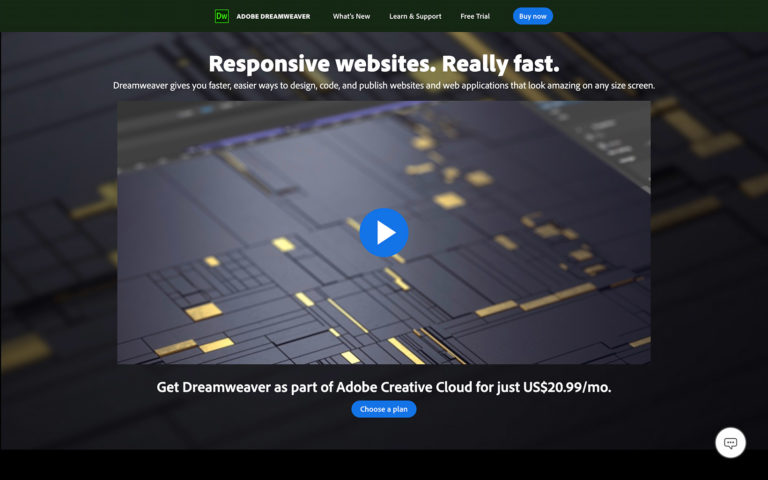
Adobe’s proprietary tool since 2005, Adobe Dreamweaver is among the most popular offline web design and development applications today. Its grid system allows grid-based responsive layouts for three device sizes at once — a huge timesaver for web developers who work for desktop, tablet, and cell phone sites.
Pros of Using Adobe Dreamweaver
- Quick and flexible coding. With its simplified coding engine, you can create, code, and manage dynamic websites conveniently. Just access code hints to quickly learn and edit HTML, CSS, and other web languages. You can also use visual aids to reduce errors and speed up site development.
- Dynamic display on every device. You can preview your edits in real-time to ensure that your pages look the way you want and work accordingly on any device before publishing. The good thing is that your site can adapt to fit any screen size.
- Extensive integration options. Because it’s owned by Adobe, you can seamlessly integrate its system with other Adobe products such as Illustrator CC, InDesign CC, Photoshop CC, Premiere Pro CC, After Effects CC, etc.
Cons of Using Adobe Dreamweaver
- Challenging for beginners. While it gives seasoned web developers and designers great flexibility, beginners will have a hard time getting familiar with this web design software.
- Requires coding experience. You can’t use this if you don’t have sufficient coding knowledge and skills.
Who Should Use Adobe Dreamweaver?
- It’s recommended only for proficient web developers and coders. Novice web designers and developers need more time to learn this tool.
How Much is Adobe Dreamweaver?
Adobe Dreamweaver CC doesn’t come with any free plan. But you can try its 7-day free trial. After the trial expires, individuals can choose the $20.99 per month plan (annual plan), while businesses can have the $33.99 monthly plan per license.
Visit the Creative Cloud Plans & Pricing for more pricing options.
7. RapidWeaver (Paid)
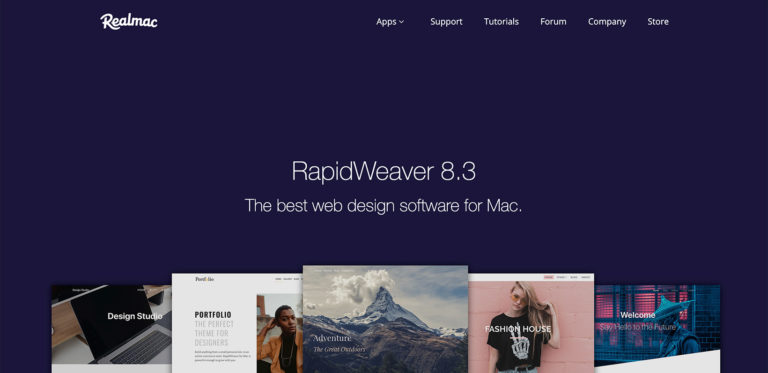
Designed exclusively for macOS, Realmac RapidWeaver is a WYSIWYG (“what you see is what you get”) website development application. It has all you need to build beautiful websites, from simple to complex. If you work on Mac, this web design software is your best friend. It has support for all the new macOS technologies, such as Document Tabs and iCloud.
Pros of Using RapidWeaver
- Web icon generator. This web design software allows you to simply drag and drop a single PNG graphic. This will generate all of the necessary size variations in a single click.
- Device simulator. You can preview how your website will look on different devices, such as iPhone, iPad Pro, iMac, etc.
- Integrated with Unsplash royalty-free stock photo library. RapidWeaver has direct integration with the royalty-free stock photo library of Unsplash. You don’t have to create an account to add stylish and high-quality images.
- Stacks add-on. You can enjoy the Stacks add-on that allows you to seamlessly place text, images, and objects into your website.
Cons of Using RapidWeaver
- Dependence on paid third-party add-ons. The downside of using this software is that it relies too much on third-party extensions such as Stacks. This means that you end up paying more for advanced features.
- Not robust. One complaint from users is that it cannot handle huge sites. People have reported that it’s hard to test and that speed is sluggish.
Who Should Use RapidWeaver?
Anyone with or without coding knowledge can use RapidWeaver. However, for specific customization, it requires basic coding skills.
How Much is RapidWeaver?
RapidWeaver doesn’t come with a free web subscription. To use this web design tool, you have to pay $99 per single license. This is valid for up to five Macs. There’s also upgrade pricing for existing users at $59.
8. openElement (Free)
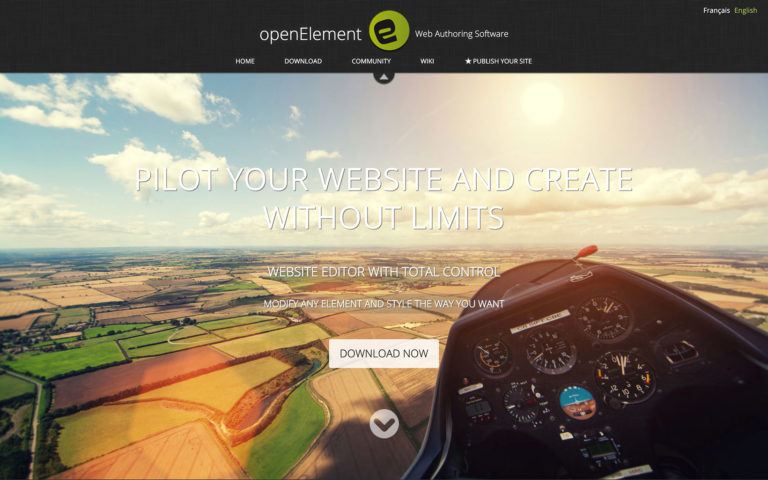
openElement is a web design builder that enables users to build responsive sites. It comes with powerful functionalities such as element editing, image optimization, HTML5 and CSS3 support, and more.
This web design software is lightweight and easy to use. Its intuitive interface will help you design more effectively. You’ll also have access to an impressively wide range of available templates for free.
Other Essential Tools for Web Design
9. Google Web Designer (Free)
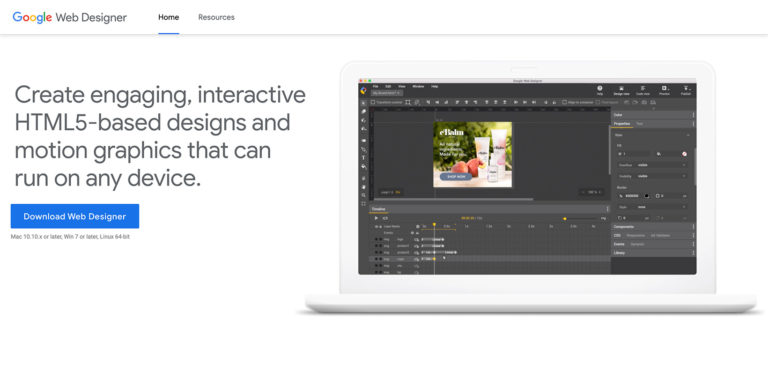
Since its release in 2013, Google Web Designer software has already powered over 7679 websites. Despite its name, it is not a typical web design application. It’s a standalone application for Windows, Mac, and Linux. Google Web Designer is actually a tool for creating CSS3 animations on HTML5-based advertisements. It lets you use animation and interactive elements to bring your creative vision to life.
Pros of Using Google Web Designer
- Conveniently design online ads with its interactive interface. This allows you to build and design HTML5 advertisements and other web content using an integrated visual and code interface. You can use drawing tools, text, and 3D objects, and can animate objects and events on a timeline.
- Animating is intuitive and straightforward. You create an object like a graphic design then define keyframes which determine how it’s transformed in two or three dimensions using easing functions. Once done, the CSS3 animation code is automatically defined to tween between each state.
Cons of Using Google Web Designer
- Unable to open HTML files not created by Web Designer. You cannot open HTML files created by other web design tools. Text content creation features are lacking.
- Difficult to achieve exact results. It’s difficult to achieve exact results without delving into the source code.
Who Should Use Google Web Designer?
- This has been developed to make the lives of web developers much easier.
- It’s suitable for anyone who wants HTML5 advertisements for desktop and mobile versions.
How Much is Google Web Designer?
Google Web Designer is easy to use, interactive, and most importantly, it’s free.
10. Sketch (Free & Paid)

Constantly cited as one of the best web design tools today, Sketch has been in the market since 2009. It has already amassed a huge following in the web development community. Designed for Mac devices, it’s focused on helping web developers to create web templates, especially those with high-resolution vector images.
Pros of Using Sketch
- It comes with a convenient mirroring feature. This enables you to test your web design template on multiple devices, such as phones or tablets.
- One-click exports. You can create digital assets in Sketch with its super-easy one-click exports to various formats and sizes.
- Intuitive editor. Like Photoshop or Adobe Illustrator, it’s very intuitive. This allows you to quickly edit elements in the same way you would in a vector program.
Cons of Using Sketch
- It can be sluggish. It can slow down older machines quite significantly.
- Resolution is bad when sharing in the cloud. The one downside to cloud sharing is that people will see pixelation and distortion when they zoom in on your designs.
Who Should Use Sketch?
- Sketch is ideal for novice web designers and a good alternative to Adobe Illustrator.
How Much is Sketch?
Sketch costs just $99/year for a personal license. Volume licenses are discounted according to the number of devices.






