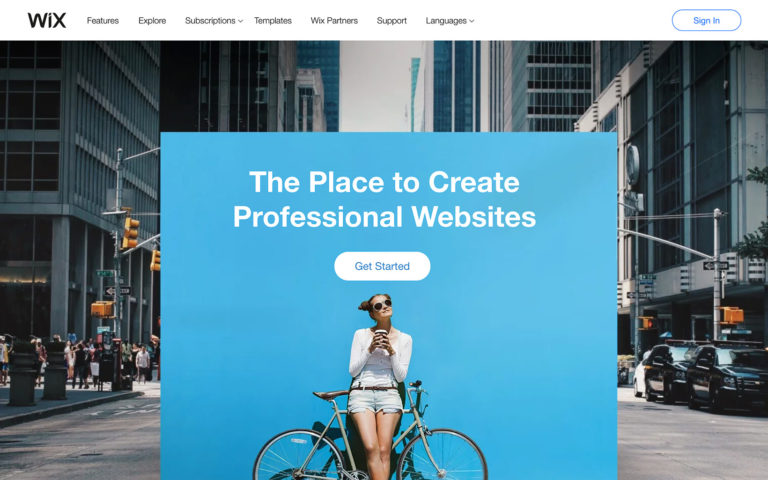HTML5 Video Code
Before HTML5, a video could only be played in a browser with a plug-in (like flash).
The HTML5 <video> element specifies a standard way to embed a video in a web page.
HTML <video> Tag
The controls attribute adds video controls, like play, pause, and volume.
<video width="640" height="360" controls>
<source src="video.mp4" type="video/mp4">
<source src="video.ogg" type="video/ogg">
<source src="video.webm" type="video/webm">
Your browser does not support the video tag.
</video>
HTML <video> Autoplay Attribute
To start a video automatically use the autoplay attribute.
<video width="640" height="360" autoplay>
<source src="video.mp4" type="video/mp4">
<source src="video.ogg" type="video/ogg">
<source src="video.webm" type="video/webm">
Your browser does not support the video tag.
</video>
HTML Embed YouTube Videos
Adding/Embedding a YouTube Video in HTML Webpage.
<iframe width="640" height="360" src="https://www.youtube.com/embed/abcdefghij"> </iframe>
YouTube Autoplay – https://www.youtube.com/embed/abcdefghij?autoplay=1
YouTube Playlist – https://www.youtube.com/embed/abcdefghij?playlist=abcdefghij
YouTube Loop – https://www.youtube.com/embed/abcdefghij?playlist=abcdefghij&loop=1
YouTube Controls – https://www.youtube.com/embed/abcdefghij?controls=0